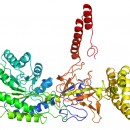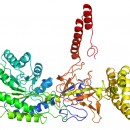Frequently Asked Questions |
1.While I was trying to work with your stand-alone version of apollo I got some errors. In your readme file at model eva its written to run model eva
on the files T0288.fasta, T0288.pdb. When I did it I got an error - "query sequence doesn't match with sequence in conpro". What should I do?
2.How can I use the tools?
3.Do I need to register when I download the tools?
4.What information should I provide when I download the tools?
5.What platforms can I install the tools on?
6.Is there a limit for download time?
7.Can I get the source code of the tools?
8.What should I do if I failed to install the tools in my computer?
9.What are the advantages of MULTICOM?
1.While I was trying to work with your stand-alone version of apollo I got some errors. In your readme file at model eva its written to run model eva
on the files T0288.fasta, T0288.pdb. When I did it I got an error - "query sequence doesn't match with sequence in conpro". What should I do?
You should install "libstdc++5", which is a shared library on Linux.
Command: sudo apt-get install libstdc++5
2.How can I use the tools?
There are two methods for you to use the tools: First, you can use the tools on the internet. You should click the button "Tools" from the left, and then you can see the list of the tools. You can click the name of the tool that you want to use, and then a new web page will be showed. You can use the tools on the new web page directly. Second, you can use the tools after downloading them. You should click the button "Tools" from the left, and then you can see the list of the tools. You can click the icon besides the name of the tool that you want to use, and you can download the tool and install it on your computer.
3.Do I need to register when I download the tools?
No, you don't have to register on this website. However, you have to obey the instruction. You should click the button "I agree" in order to download the tools and documents. If you click the button "Cancel", you can't download the tools and documents.
4.What information should I provide when I download the tools?
The only information you have to provide when you download the tools is your email address. This information makes us communicate with you conveniently.
5.What platforms can I install the tools on?
You can install the tools on a few different platforms, such as Linux 32/64, Windows.
6.Is there a limit for download time?
No, there is no limit. You can download the tools and documents over and over again.
7.Can I get the source code of the tools?
No, you can't get the source code of the tools. As you know, the tools are free for you to use. However, you can't use the source code of the tools. They are used only by developers.
8.What should I do if I failed to install the tools in my computer?
First of all, you should check the operating system of your computer because the tools can be installed only on Linux 32/64 or Windows. If your operating system is right, the only thing you need to do is to contact us. You can send an email to us. The email address is JL482@mail.missouri.edu. We will give you a response as soon as quickly.
9.What are the advantages of MULTICOM?
MULTICOM was ranked among the best protein tertiary structure predictors in the 8th Critical Assessment of Techniques for Protein Structure Prediction (CASP8), 2008.
|